Help
Menu Buttons:
 Create New File. Long press for a file with a different encoding than the default.
Create New File. Long press for a file with a different encoding than the default.
 Open File. Long press to open with a different encoding than the default.
Open File. Long press to open with a different encoding than the default.
 Save File. Long press to save with a different name.
Save File. Long press to save with a different name.
 Find/Replace. Long press to go directly to a certain line.
Find/Replace. Long press to go directly to a certain line.
 Share the current file with other applications. Preview HTML in browser.
Share the current file with other applications. Preview HTML in browser.
Language Support:
- The following languages are supported by DroidEdit: Assembly X86, C,C++ , HTML, CSS, Java, Python, Ruby, Perl, C#, Lua, SQL, Javascript, JavaServer Pages, Groovy, PHP, XML, Pascal/Delphi, LaTeX and Lisp.
- You can change the current syntax highlighter by long pressing on the document pane. You can also set a specific syntax scheme as default for a file extension.
Character encoding support:
- Open a document with a different character encoding
Long press the open file icon to get a prompt before opening the file asking for the desired character encoding. - Create a document with a different character encoding
Long press the new file icon to get a prompt before opening the file asking for the desired character encoding. - You can also make the open and new actions always ask for the desired encoding in the preference screen.
- When opening a file from an external service, like dropbox, you will be presented with two droidedit apps. One will open the file using the default encoding while the other will ask for the desired encoding.
- UTF files with BOM (Byte Order Marking) will be automatically opened with the correct encoding.
SFTP support (paid version only):
- To use SFTP/FTP with DroidEdit you first have to create a new SFTP/FTP connection. You can do that in the preferences screen using the option “Manage SFTP/FTP Servers”.
- You will be then presented with a list of your configured SFTP/FTP servers (empty at first). You can use the option “Add Remote Server” to add a new server.
- In the next screen you will be asked to enter a name for your server (to help identify this server later), the address (either a hostname or an IP address), an username and a password.
- In this same screen you can also test the connection, save it or cancel the whole process.
- After a successful configuration of a SFTP/FTP server, when opening or saving a new file, you will be presented with a choice to use your local file system or a SFTP/FTP connection.
- If you leave the password field blank you will be asked for it every time you try to connect to a server.
- Passwords can be stored in memory for one session.
- Public key authentication is also supported.
External commands (paid version only):
- You can create external commands that will be run through your SSH connection
- These commands can have parameters in the form: ${param}
- ${file}, ${name} and ${path} are reserved parameters that are automatically replaced by the current filename, filename without extension and path.







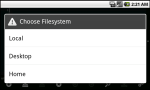
Collapsible section?
Powershell syntax highlight?
Sorry, but none of those features are implemented or even planned for the near future.
Very nice, clear and light software.
I’d like to have either html shortcut, or html tag bar.
Hi, love the app, and I have a couple of suggestions ..
Full screen mode to hide status bar.
Option to have the two touch panels hidden until the menu key is pressed, just to increase screen estate.
Just my two pennies worth. 🙂
Thanks
Thanks for the suggestions. DroidEdit isn’t fullscreen because of a bug/feature in Android that makes it harder for fullscreen apps to resize when the softkeyboard is shown.
I will take the other suggestion into consideration.
Absolutely GREAT!.
A little confused on the keyboard shortcuts. For example, Ctrl-C is usually “copy” (or Command C on MAC). Here, it closes the file. I have a ZAGG bluetooth keyboard which has keys for copy, paste, cut, etc. With the keyboard shortcuts you have, the Copy key tries to close the file (along with pressing Ctrl-C).
Any chance on using more “conventional” keyboard shortcuts?
Many Thanks!
Good point. I don’t have an external keyboard to test with so I never experienced those kind of problems. Will change to CTRL-W.
Feel free to suggest any other shortcut alternatives.
FTP support?
Not at the moment but probably in a future release. For now only SFTP support.
Hey. Great app and I love the SSH/SFTP features. I have a few suggestions which would make me incredibly happy if they were implemented atsome point:
1) custom indentation, I.e. the possibility to have 2 spaces instead of tab. My existing python code uses 2 spaces, and therefore \t messes things a bit up.
2) custom shortcuts. This is not nearly as important as the indent, but would be nice since I am very addictedto certain key combinations. For instance, it would be nice to map Ctrl-D into delete, Ctrl-N into arrow-down etc.
Once again thanks for producig the first serious code editor for tablets 🙂
– Troels
I’m already working on getting the “tab as spaces” feature ready. The other suggestion is a bit more complicated as I’m not sure what would be the best UI for it.
Really happy to hear that and looking forward to getting “tab as spaces” 🙂
New version with tabs as spaces in the market.
New version with tabs as spaces in the market. Custom shortcuts is not a planned feature for now. Maybe in the future.
If this is the place to do it, then I’d like to request a feature: syntax highlighting for restructured text documents.
Feature request:
I’d like to have (scrollbars), preferrably with a handle for fast scrolling.
Tom
Having issues with external commands. If I run a program and there is lots of output (several hundred lines, a thousand even) it never comes back, seems to crash somewhere behind the scenes and then I am unable to do anything (like save files) with the server until I am able to convince DroidEdit to disconnect and restablish the connection. Can we get a force disconnect option or have a suggestion to get around this? I might try seeing if I can run an external command that calls ctrl c and exit or something. Thanks.
I will add a force disconnect and try do discover what’s happening with commands with long output.
Totally appreciated. I think this started with latest update, but the app is now kind of on the slow side. Like, when typing there is a delay until the letter shows up or when I try to move around with the arrow keys. I tried closing all the files, rebooting my tablet, and clearing the cache for the app. All other operations (menus, running external commands, etc.) seem to be fine. You can also see it visibly trying to keep up with syntax highlighting as you scroll. These files are all no more than maybe 150 lines. Wonder if its an ICS/Tegra 3 issue. Thanks again for reading feedback!
Ok, turning off syntax highlighting makes the speed acceptable again, so I guess the issue is with that.
I’m having some stupid problem with performance in ICS (and maybe also in HC). Currently totally dedicated into finding the problem and fixing it.
The new top-bar is gorgeous! How about an option to show whitespace, such as a middle dot (Unicode U+00B7) for spaces and an arrow (U+2192) for tab.
This feature would really help designers who need to tell the difference between whitespace characters.
Added to my todo list. Not sure when I will be able to implement it. It depends on how easy it will be.
my save button doesnt work
That is strange. What android version and hardware are you using.
I have a Transformer Prime which has Android Version 4.0.3 with the Tegra 3 processor (NVidia Quadcore).
I normally want to work in iso-8859-1 encoding. The only way to do this is to tell DroidEdit on every file open that I do not want the default encoding (utf-8) but iso-8859-1 instead.
Could you please add an option where I can set what the default encoding should be? So I could set it to iso-8859-1 while other users could choose their preferred encoding.
Thanks
Tom
I added that request to my todo list. That option will be available in one of the next releases.
Great app and awesome to see such and actively engaged developer. There are 2 things that I would change about your app if I could.
– have the open dialog remember the last place you opened a file from
– better text selection, particularly for tablet users who may also have an external touch pad or mouse, if would be great to have the option of setting the touch/click events to select text rather than scroll the document.
I’m sure the first is trivial, I imagine the second is much more complicated.
The first suggestion is already implemented for local files and in the next version it will also work for DropBox files. Currently working on getting it ready for SFTP files.
If I understood correctly your second suggestion, you want to be able to select text just like you do in your desktop computer (i.e. without having to long press). How exactly would you then be able to scroll?
That’s pretty close, yes.
I understand that there is a complication with the difference between scrolling and selecting, I can think of a few work-arounds.
To be clear, the press-and-hold is not a problem in itself, the problem is that you have to press-and-hold to enable selection mode (thereby selecting a single word) THEN grab and move the tiny markers to expand the selection. If you could press-and-hold setting the first marker (including mid-word) and then having the second marker bound to the cursor (mouse or finger) as you move it, allowing you to expand the selection across lines, this would make the selection of text that much easier, because it would remove the need to release (mouse or finger) and then grab the tiny selection marker to move it again.
1) Option to toggle the “mouse” mode between selection and scrolling, enabling selection without press-and-hold (i.e. as per normal desktop usage).
2) implement a hold-delay to trigger selection mode with the second marker focused as outlined above (the asus supernote app does this to great effect).
3) implement a scroll bar on the left of the screen so that when you could stay in selection mode and still have scrolling.
I’m a tablet user and use both touch and a mouse, so I can even use the mouse-wheel to scroll. I know that this is not the most common circumstance, but I also know that there is a lack of good development tools and editors on tablets and this would set DroidEdit well above the others.
point 3… scroll bar would be on the right – too early, brain not working properly.
doing some work this morning on my tablet and the solution struck me, if we could use the left margin (i.e. where the line numbers are) to highlight whole lines – click for single line, click and drag for multi-line selection) – it would have a massive impact on editing speed and usability, with zero cost to existing features – i.e. scrolling. and unlike my previous senario you probably wouldn’t have to hijack the OS text selection to do it.
Nice idea. I’ll take a look to see how easy it would be to implement that.
I use DroidEditPro on a HTC Desire with Android 2.3.5
When I copy a selected text into the clipboard and then paste it, DroidEdit always adds a space before the inserted text and another space after the inserted text. This gets mighty on my nerves, especially the space in front! It seems to be a problem of the copy function, because I get no additional spaces when I copy text in CopiPe and then paste it in DroidEdit.
Please make the necessary changes, so I dont get those spaces!!
Thanks
Tom
Briliant app, but can you please increase the size of the rows in the open file dialog box for tablets.
Thank you
Ray
Going to take a look into it.
Is it possible to use normall ftp because my provider doesnt support sftp so i get everytime a error
It’s planned but I can’t give a definitive date for when it will be implemented.
Any chance of adding bookmarks?
Do you plan to include the possibility to add custom syntax?
Massimo
Not at the moment. Syntax files are complex jflex files that must be compiled into java to be run. I might add a simplified and customizable syntax mode in the future.
My retarded shared hosting service only allows http://ftp... Any idea on when you might bring in that feature?
It’s planned but I can’t give a definitive date for when it will be implemented.
This is great app, great job. I have set up my laptop to sync to my code with cloud so I have access to it on meetings. There is one small problem, that makes me hesitate to buy pro version. I would really need a way to set it up for read only mode and even better to start in read only mode when file opens. I just use it for reference, when someone asks me how things work. So it is a lot annoying to have the soft keyboard every time I open file.
Read only mode added to todo list. Not sure when it will be ready for release.
Bugs on asus transformer ics 4.0.3
– there is a system wide bug, that makes it impossible to type uppercase letters using the physical keyboard (neither shift+letter or caps work). This bug manifests itself in droid edit too, unfortunately. Is there anything you can do about this?
– when selecting text using shift+arrows, the action bar doesn’t show copy/paste/cut etc
– ctrl+c and ctrl+v don’t work
A feature request:
– remember last used sftp folder
Thanks
I’ve done some investigating and the problem is related to having Go Keyboard as the default keyboard when the physical keyboard is connected. I’ll report this bug to them. It’s the same with CTRL+C and CTRL+V, although it would still be nice if the action bar would change when shift selecting.
I’m trying to get the copy&paste actionbar to show when text is selected manually but still haven’t found a way to do it. Saving SFTP last location is on my todo list.
Hello… nice browser, but is it possible to make the cursor visible?
Bug fixed. It only happened in themes with light backgrounds.
Ok…
Now it is better 🙂 thanks for this great editor 🙂
Hi, DroidEdit is great but it behaves quite strangely with softkeyboard in horizontal mode on my HTC device with Android 2.3.5. When the keyboard appears, the text usually scrolls up and can’t be seen at all. On the other hand, sometimes it doesn’t scroll up far enough and the cursor is hidden behind the keyboard.
I can’t reproduce the bug. Are you using the free version? If yes, the text can get hidden behind the ad. There’s an option in the preferences screen to avoid that. In smaller display it makes DroidEdit more usable.
I use the paid version DroidEdit Pro, which mean there are no ads, although sometimes it looks like a space for ads is still reserved above the keyboard but it’s all black. Is there anything I could do to help you with debugging the issue?
Nice app, but I can’t save a text file to my SD card (Toshiba Thrive 7″). Any ideas?
What error are you getting?
Nothing particularly useful:
Save Failed, then a blue line, then Failed to save file
This is a fantastic app and I’ve only been using it for a few hours. Just one feature request though.
New document based on template + custom template?
Many thanks even if my feature request doesn’t make it in. Keep up the good work! 🙂
I have a question in the use and the creation of the external command, how do I make a compiler or how I do to run the program that I create with the code??
Maybe this video will help:
You don’t have to create a compiler. You just have to define what’s the expression to compile the code as if you were using the command line. That feature allows you to compile remote code (via SSH/SFTP) without having to use an external app (like ConnectBot).
What is and how do I use SFTP.
SFTP means SSH File Transfer Protocol. As the name implies it’s a protocol that allows file transfer between machines but unlike FTP it is based on SSH. To use it you need to have access to a SFTP server (normally a linux machine). You can then use DroidEdit to read files from the server. You can also compile files on the server.
http://en.wikipedia.org/wiki/SSH_File_Transfer_Protocol
How can you get access to a SFTP server.
You could run your own sftp server (search the web for sshd and you should be able to figure out what you need). Alternatively, if you have a website hosted on someone else’s server, they may offer sftp access.
I’m trying to use this on a Droid 4 and I’m having a very odd problem: when I type the letter “a” (not ctrl-a, just a), it selects all. I even tried disabling the ctrl-a shortcut with no luck.
That is very strange. I think there was somebody else with the same problem. If I remember correctly they solved it by rebooting their phone. Can you try that?
It seems (for now) that disabling that thing and restarting the editor may do it. However, I have another stupid questio. The Droid4 does not appear to have a control key, having instead a totally useless capslock key (if two shifts is too much effort for capslock, you are using it too much). Do you know if there’s a way to turn the capslock into a control?
I’ll check if it is possible.
Check hacker’s keyboard. It is free.
There are also other alternative keyboards.
Massimo
Why do you require a password when a key is used?
I’m guessing you are talking about using private keys with SFTP connections. You shouldn’t need a password if you set a private key unless there is something wrong with your key. It could also be a bug but I’m unable to reproduce it.
I’m using a Win32 Telnet/SSH Client Private Key (PPK). The key works on 3 other computers. Before the last update it seemed to work properly (didn’t ask for a passphrase if a key was referenced). Still, the app returned an error that caused the connection to fail.
Thanks!
PPK (private putty keys) are not supported. You can convert the key into a more open format using puttygen with the following command: puttygen keyfile.ppk -o id_rsa -O private-openssh
I have the same problem that jhin. I had used a private id_rsa (without passphrase) made for my tablet ( with that key I can connect to my server with ssh ) and when I test the configuration it always ask me for the passphrase.
anyways it is a great app, Good Job
I might not have tested the last version with keys lacking a passphrase. I can’t test that right now but I’ll take a look as soon as I get to my main computer.
Anyway, are you sure the path to the private key is correct? I had an user that was giving the path to the folder where the key was stored instead of the file.
Just tried connecting to a server with a private key with no passphrase and it worked flawlessly. What kind of key are you generating?
I have generated a ssh rsa 1024 key and another of 2048 bits, both without passphrase ( by letting empty the passphrase step in the generation).
I think I have put the correct path ‘/mnt/sdcard/id_rsa’
I also tried ‘/sdcard/id_rsa’
Maybe I did it wrong in the server-side, because I have put the public key in the authorized keys file.
Thanks for your quick answer.
It’s a very useful app and I hope I can resolve my problem soon
I am having a similar issue connecting to an ubuntu box I have hosted on amazon ec2. Using same key (.pem) I use to connect with other ssh/scp clients with public/private key auth, I am getting an invalid key error from droidedit. My path to key file is correct I believe (no errors shown by droid edit when I type it in at least).
Gingerbread, droid bionic, droid edit pro. 3g/4g connection.. haven’t tried over wiring.. shouldn’t matter?
.pem keys are not supported. Only RSA and DSA. You can generate these in Ubuntu using the ssh-keygen command.
Same issue with passphrase or without. On server side password authentification is disable. Droitedit just go and go asking for passphrase. Path is correct as you did and tried RSA and DSA key exportimg the key from Puttygen en (SSH2) en openssh format.
Can you please create a new pair of keys and send them to droideditapp@gmail.com so I can test them and understand why it’s failing? Thanks
I figure out that problem is just with the test button. I gives error but in reality it’s working fine. A very good soft.
Thanks
I just got this app, and I’m pretty happy about its connectivity features and general layout. It’d just be great if I could customize a few commands since I use latex a lot (and I have a keyboard). For instance, Ctrl + Shift + M to get the $ $ for math mode, Ctrl + Shift + D for subscript (_{}), Ctrl + Shift + U for superscripts (^{}), and Ctrl + Shift + F for fractions (\frac{}{}) save me a lot of time typing on my desktop. Obviously, other people may want different commands, which is why customization makes sense to me. If this would be at all possible sometime in the future, that would be awesome.
I cant write ‘a’ and ‘v’ in editor on my galaxy pro….
Instead of getting ‘a’ its giving option of copy,paste. And Instead of getting ‘v’ its just pasting previous copied text. I want to use C# environment.
Plz give a rply as soon as possible.
Thanx,
Azeem.
I had other users with the same problem and they solved it by either restarting DroidEdit or restarting their phones/tablets. Not sure why it happens but seems to happen only after first install and only in very rare occasions.
Sure the answer is simple but is there anyway to configure the soft-keyboard, either within Droidedit or ICS? At the moment often used keys are split over three screens!
Try Hacker’s Keyboard from the Google Play Store.
Hallo, would you be so kind and explain me how I can open the file in my browser to see the result.
Is it a local file? With what extension?
It is a html file.
Is there anyway to preview a page when its uploaded on DropBox? When I try it says “Network Error Occurred”. then in the Browser (Chrome) it says “file:///data/data/com.aor.droidedit.pro/files/.remote”.
Not supported yet. But it’s on my todo list.
in the paid version appears advertising sponsors?
The paid version doesn’t have ads.
Hi, great app,but I have to questions / requests:
Can you add a handle to the scrollbar to enable quick scrolling?
The writer mode doesn’t work with supported file types (LaTeX, Java,…) and the stock jellybean keyboard. Is there a way to make this work? It is important for me as I write LaTeX documents with it, which are basically text documents.
Regards, Daniel
This is my fault. I assumed writer mode was only useful for text documents so it’s disabled if your file extension is recognized. Writer mode will be enabled for any file types in the next version.
can i ask you about one thing. so i using droidedit pro on sam galaxy tab 10.1 with external keyboard dock and this sh!t always switching back to the factory keyboard (onscreen).. can you create a “lock” for a previously selected onscreen keyboard by the user? sorry for my english, i hope you are understand me:)
Have you tried using DroidEdit in read only mode? Not sure if you’ll be able to type with your external keyboard that way but the virtual keyboard should go away. Give it a try.
Also, is this only a DroidEdit problem or does it happen in other apps?
Hello! Great editor :). May I ask if it is possible to open files that are not recognized as some other file? Something like *.sqc to be opened as *.c files?
You can use the force syntax option for that.
Ahhh :). Thank you! It works perfectly.
I have been using ICS and managed to find force syntax option. I used it well. But due to many crashes of ICS OS I returned to Gingerbread. Now when I install droidedit, i can’t find that option anymore. 😦 Is it there at all?
You have to long press in the edit area for that option to appear.
Simple help like renaming a file? Are there line commands lije a, d, add, delete?
What is “Writer Mode”?
I just installed DroidEdit on my Samsung Galaxy S 2 Smartphone. It works great but I can’t see any change whether I check “Writer Mode” or not.
Sorry for the newbie question.
Writer mode enables syntax checker and keyboard predictions. It might not work with some keyboards, phone and android version combinations.
Can’t get “long pressing” to work with anything :(. Why isn’t it just in the menus like it is in notepad++
QUOTE:”You can change the current syntax highlighter by long pressing on the document pane. You can also set a specific syntax scheme as default for a file extension.”
only reason I paid for this was for syntax highlighting.
Sorry, long press is for the old ui(android 2.3). In the new ui you use the menu. It’s filed under force syntax.
I’ll update the help files as soon as possible.
Yay, Found the force syntax. +1
How do you customise a syntax ? Using application specific scripting language that based of C# and would like to add addition keywords data type etc.
Support for .ion files would be appreciated ! These are C++ source files for Arduino programs.
Oups, I mean .ino
Can’t you just force syntax to c++?